How to Fix Crawling and Indexing Problems with Your Website
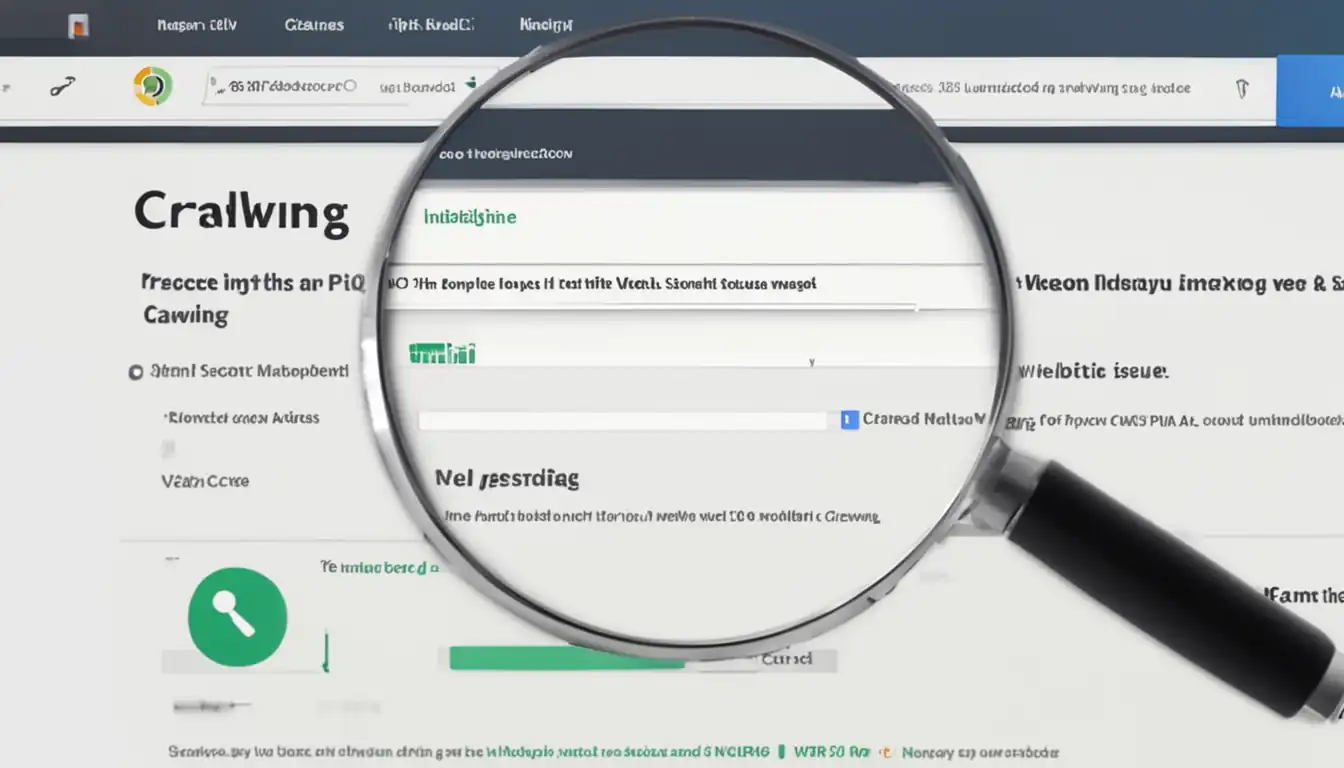
Are you struggling with getting your website to rank on search engines? You might be experiencing crawling and indexing issues. But don't worry, we're here to help you unravel the mystery and get your website back on track.
Crawling is the process by which search engines like Google discover new and updated pages to be added to their index. It is a crucial step in the SEO process, as it directly impacts how well your website is ranked in search results.
There are several common culprits behind crawling issues, including:
Robots.txt file: This file tells search engine crawlers which pages or files on your site should not be crawled or indexed. If it is misconfigured, it can prevent important pages from being crawled.
Meta Robots tags: Similar to the robots.txt file, meta robots tags can instruct search engine crawlers not to index specific pages on your site.
Server errors: If your website experiences frequent server errors, it can prevent search engine crawlers from accessing and crawling your site effectively.
Redirect chains: Redirect chains can slow down the crawling process and prevent search engine crawlers from reaching important pages on your site.
By addressing these common issues, you can ensure that search engine crawlers can effectively discover and index your website's content, ultimately improving your site's visibility in search results.
Indexing vs. Crawling: What's the Difference?
When it comes to search engine optimization (SEO), understanding the difference between indexing and crawling is crucial. Indexing refers to the process of adding web pages into Google's search results, while crawling is the process of discovering new and updated pages to be added to the index.
Signs Your Site Might Have Indexing Issues
If you suspect that your website is not being properly indexed by search engines, there are a few signs to look out for. These include:
Low organic traffic: If your website is not receiving much organic traffic from search engines, it could be a sign that your pages are not being properly indexed.
Missing pages in search results: Conducting a site:yourwebsite.com search in Google and finding that many of your pages are missing from the results can indicate indexing issues.
Sudden drop in rankings: If your website experiences a sudden drop in search engine rankings, it could be due to indexing issues causing your pages to be de-indexed.
Understanding these signs can help you identify and address any indexing issues your site may be facing.
Diagnosing Your Site's Health: Tools and Techniques

When it comes to optimizing your website for search engines, it's crucial to have a clear understanding of your site's health. This includes identifying any technical issues that may be hindering your site's performance in search results. Fortunately, there are a variety of tools and techniques available to help you diagnose and address these issues.
Leveraging Google Search Console for Insight
One of the most valuable tools for diagnosing your site's health is Google Search Console. This free tool provided by Google offers a wealth of information about your site's performance in search results. From identifying crawl errors to understanding which keywords are driving traffic to your site, Google Search Console is an essential resource for any website owner.
When using Google Search Console, be sure to regularly check for any crawl errors, mobile usability issues, and security issues. Additionally, take advantage of the search analytics feature to understand which keywords are driving traffic to your site and how your site is performing in search results.
Third-Party Tools That Can Help
In addition to Google Search Console, there are a variety of third-party tools that can provide valuable insight into your site's health. Tools such as SEMrush, Moz, and Ahrefs offer features such as site audits, backlink analysis, and keyword research that can help you identify and address technical issues that may be impacting your site's performance in search results.
When using third-party tools, be sure to take advantage of their site audit features to identify any technical issues that may be impacting your site's SEO. Additionally, use their backlink analysis features to understand the quality and quantity of backlinks pointing to your site, as well as their keyword research tools to identify new opportunities for optimizing your site's content.
By leveraging both Google Search Console and third-party tools, you can gain valuable insight into your site's health and take the necessary steps to improve its performance in search results.
The Road to Recovery: Fixing Crawling Issues
When it comes to optimizing your website for search engines, addressing crawling issues is a crucial step in the process. If search engine bots are unable to crawl and index your site effectively, your content may not rank as well as it could. In this section, we will discuss some common crawling issues and how to fix them to ensure your website is easily accessible and indexable by search engines.
Ensuring Your Robots.txt File Plays Nice
The robots.txt file is a simple text file located in the root directory of your website that tells search engine bots which pages or files they should or should not crawl. If this file is not configured correctly, it can inadvertently block important pages or content from being indexed. To ensure your robots.txt file is playing nice with search engine bots, follow these steps:
- Use the robots.txt testing tool in Google Search Console to check for any errors or warnings related to your robots.txt file.
- Make sure that important pages and content are not being blocked by the robots.txt file.
- Regularly review and update your robots.txt file as needed to ensure it is allowing search engine bots to crawl and index your site effectively.
Sitemap Troubles and How to Tackle Them
A sitemap is a file that provides information about the pages, videos, and other files on your site, and the relationships between them. It allows search engine bots to crawl and index your site more efficiently. If you are experiencing sitemap troubles, consider the following steps to tackle them:
- Use the sitemap testing tool in Google Search Console to check for any errors or issues related to your sitemap.
- Ensure that your sitemap is up to date and includes all relevant pages and content on your site.
- Submit your sitemap to search engines to ensure it is being utilized for crawling and indexing purposes.
The Impact of Site Architecture on Crawling
The way your website is structured and organized can have a significant impact on how search engine bots crawl and index your content. If your site architecture is not optimized for crawling, it can lead to issues with indexing and ranking. Consider the following tips to improve the impact of your site architecture on crawling:
- Use logical and intuitive navigation menus and internal linking structures to help search engine bots discover and crawl all of your important pages.
- Minimize the number of clicks it takes for search engine bots to reach important pages and content on your site.
- Implement a clear and hierarchical URL structure that reflects the organization of your website and the relationships between different pages and content.
By addressing these common crawling issues, you can ensure that your website is easily accessible and indexable by search engines, ultimately improving the visibility and ranking of your content.
Indexing Woes: Identifying and Solving the Problems
When it comes to ensuring that your website is properly indexed by search engines, there are a number of common issues that can arise. In this section, we will discuss the role of meta tags in controlling indexing and how to address duplicate content and canonicalization.
The Role of Meta Tags in Controlling Indexing
Meta tags play a crucial role in telling search engines how to index and display your website in search results. These tags provide information about the content of your pages, including the title, description, and keywords. By using meta tags effectively, you can help ensure that your website is properly indexed and displayed in search results.
When creating meta tags, it's important to be strategic and use relevant keywords that accurately reflect the content of your pages. Using descriptive and unique meta tags can help improve the visibility of your website in search results.
Addressing Duplicate Content and Canonicalization
Duplicate content can be a major issue when it comes to indexing. Search engines may have difficulty determining which version of the content to index, which can lead to lower rankings and visibility in search results. One way to address this issue is through canonicalization, which involves specifying the preferred version of a page to be indexed.
By implementing canonical tags, you can inform search engines about the preferred version of your content, reducing the risk of duplicate content issues. It's important to regularly check for duplicate content and implement canonical tags as needed to ensure that your website is properly indexed.
Technical Troubleshooting: Server and Hosting Factors

When it comes to content-driven SEO, technical troubleshooting is a crucial aspect that cannot be overlooked. One of the key areas to focus on is the server and hosting factors, as they can have a significant impact on the crawling and indexing of your website by search engine bots.
How Server Errors Can Affect Crawling and Indexing
Server errors, such as 5xx status codes, can hinder the ability of search engine bots to crawl and index your website. When these errors occur, it signals to the bots that the server is experiencing issues, which can result in pages not being properly indexed or even removed from search results altogether. It's important to regularly monitor for server errors and address them promptly to ensure that your website is being properly crawled and indexed.
The Effect of Site Speed on Search Engine Bots
In addition to server errors, site speed is another critical factor that can impact the crawling and indexing of your website. Search engine bots prioritize websites that load quickly, as this provides a better user experience for search engine users. If your website has slow loading times, it can negatively impact how frequently and thoroughly search engine bots crawl and index your content. This can ultimately result in lower visibility and rankings in search results.
When it comes to technical troubleshooting for content-driven SEO, addressing server errors and optimizing site speed are essential for ensuring that your website is effectively crawled and indexed by search engine bots. By prioritizing these factors, you can improve the overall performance and visibility of your website in search results.
Content Considerations for Better Crawling and Indexing
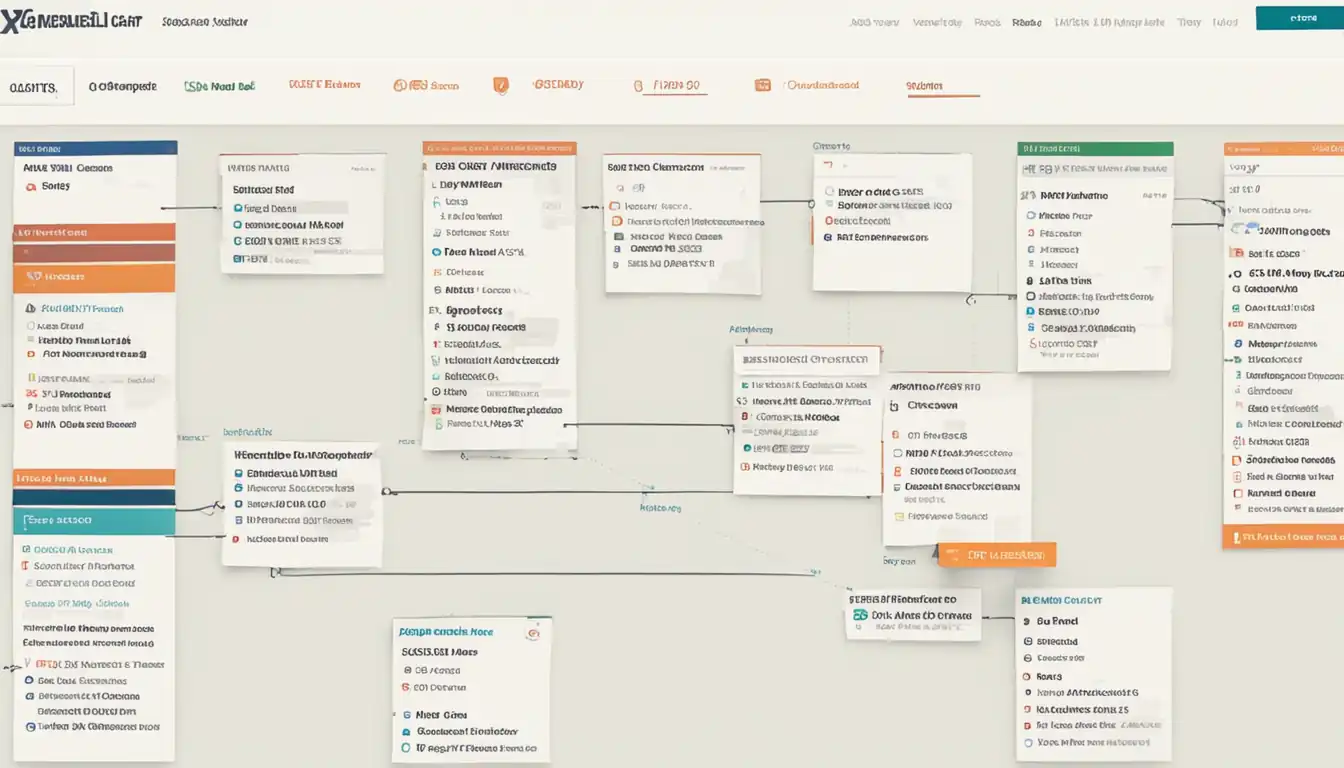
When it comes to optimizing your website for search engines, creating content that attracts search engine bots is crucial. This means understanding the language and structure that search engine bots use to crawl and index your site. By incorporating relevant keywords, meta tags, and structured data, you can make it easier for search engine bots to understand and categorize your content.
In addition to creating content that is attractive to search engine bots, it's also important to prioritize fresh content and frequent updates. Search engines favor websites that regularly update their content, as it indicates that the site is active and relevant. By consistently adding new and valuable content to your website, you can improve your chances of being crawled and indexed more frequently.
When it comes to creating content that attracts search engine bots, it's important to consider the language and structure that search engine bots use to crawl and index your site. Additionally, prioritizing fresh content and frequent updates can improve your website's visibility and relevance to search engines.
Advanced Strategies for Seasoned Webmasters
Harnessing the Power of Structured Data
Structured data, also known as schema markup, is a powerful tool for enhancing the way search engines understand and display your content. By adding structured data to your website, you can provide search engines with specific details about your content, such as reviews, recipes, events, and more. This can result in rich snippets, which are enhanced search results that can increase click-through rates and improve overall visibility. Implementing structured data requires careful planning and attention to detail, but the potential benefits make it well worth the effort.
Utilizing Log File Analysis for In-Depth Insights
Log file analysis is a valuable technique for gaining a deeper understanding of how search engine crawlers interact with your website. By examining the log files generated by your web server, you can uncover valuable insights into which pages are being crawled, how often they are crawled, and whether any errors are occurring during the process. This information can be used to identify and address crawl issues, optimize crawl budget, and improve overall site performance. When used in conjunction with other SEO strategies, log file analysis can provide a comprehensive view of how search engines are interacting with your website, allowing you to make informed decisions about optimization efforts.
Keeping Up with the Bots: Ongoing Maintenance and Monitoring
When it comes to content-driven SEO, ongoing maintenance and monitoring are crucial for success. This involves setting up alerts for crawling and indexing issues, as well as conducting regular audits to ensure continuous improvement.
Setting Up Alerts for Crawling and Indexing Issues
To stay on top of any crawling and indexing issues, it's important to set up alerts that notify you of any potential problems. This can include using tools like Google Search Console to monitor for any errors or issues that may arise. By being proactive in setting up these alerts, you can address any issues quickly and ensure that your content is being properly crawled and indexed.
Regular Audits: A Key to Continuous Improvement
In addition to setting up alerts, conducting regular audits is essential for maintaining and improving your content-driven SEO strategy. These audits can help identify any areas for improvement, such as outdated content, broken links, or keyword optimization opportunities. By regularly auditing your content, you can ensure that your site is always up to date and optimized for search engines.
By staying proactive in setting up alerts and conducting regular audits, you can keep up with the bots and ensure that your content-driven SEO strategy is always performing at its best.
Troubleshooting Tales: Real-World Scenarios and Solutions
Case Study: Overcoming Deep-Linking Dilemmas
In this case study, we will explore the challenges of deep-linking and how to overcome them. Deep-linking, or linking to a specific page or piece of content within a website, can sometimes lead to issues such as broken links, indexing problems, or poor user experience. We will discuss real-world examples of deep-linking dilemmas and provide practical solutions for addressing these issues.
Case Study: Rescuing a Site from the Perils of Pagination
Pagination, or the practice of dividing content across multiple pages, can present a variety of challenges for SEO. In this case study, we will examine a website that was struggling with pagination issues, such as duplicate content, crawlability issues, and poor user experience. We will share the steps taken to rescue the site from the perils of pagination, including best practices for implementing rel="next" and rel="prev" tags, managing canonicalization, and optimizing the user experience for paginated content.
Your Next Steps: Creating a Crawling and Indexing Action Plan
When it comes to optimizing your website for search engines, creating a crawling and indexing action plan is crucial. This plan will help you prioritize issues and allocate resources effectively, as well as build a sustainable SEO routine for long-term success.
Prioritizing Issues and Allocating Resources
Identifying and prioritizing issues that may be affecting your website's crawling and indexing is the first step in creating an action plan. This could include addressing technical issues, improving site structure, and optimizing content for better indexing. Once you have identified these issues, you can allocate resources to address them based on their impact on your website's performance.
Building a Sustainable SEO Routine for Long-Term Success
In addition to addressing immediate issues, it's important to build a sustainable SEO routine that will support long-term success. This could include regular content audits, ongoing technical optimization, and monitoring of indexing and crawling performance. By establishing a routine, you can ensure that your website remains optimized for search engines over time.
Conclusion
Now that you've learned how to diagnose and fix crawling and indexing problems, it's time to take action. Create a plan to address the issues you've identified and prioritize your resources for maximum impact. By implementing these strategies and maintaining ongoing monitoring, you'll be well on your way to long-term SEO success.