Mastering SEO Content Internal Linking Strategies

When it comes to SEO content, internal linking is a powerful tool that can significantly impact your website's visibility and ranking on search engines. By strategically linking pages within your site, you can guide both users and search engine crawlers to relevant content, ultimately improving the overall user experience and boosting your SEO efforts. In this post, we will delve into the world of mastering SEO content internal linking strategies, exploring the basics, best practices, advanced techniques, and common pitfalls to avoid.
Understanding the Basics of Internal Linking
What is Internal Linking and Why is it Crucial for SEO?
Internal linking is the practice of linking one page on a website to another page within the same domain. These links help users navigate a website and also play a crucial role in SEO.
Key Points:
- Internal links establish a hierarchy and structure within a website.
- They distribute link equity throughout the site, boosting the visibility of important pages.
- Internal linking helps search engines crawl and index pages more effectively.
The Mechanics of How Search Engines Value Links
Search engines use internal links to determine the relevance and importance of pages within a website. When search engine bots crawl a site, they follow internal links to discover new content and understand the relationships between different pages.
Key Points:
- The anchor text used in internal links provides context about the linked page's content.
- The placement of internal links within content can influence their perceived importance.
- Search engines analyze the quantity and quality of internal links pointing to a page when determining its ranking.
"Internal linking plays a vital role in SEO by guiding both users and search engine bots through your website's content structure."
Strategic Planning for Internal Links
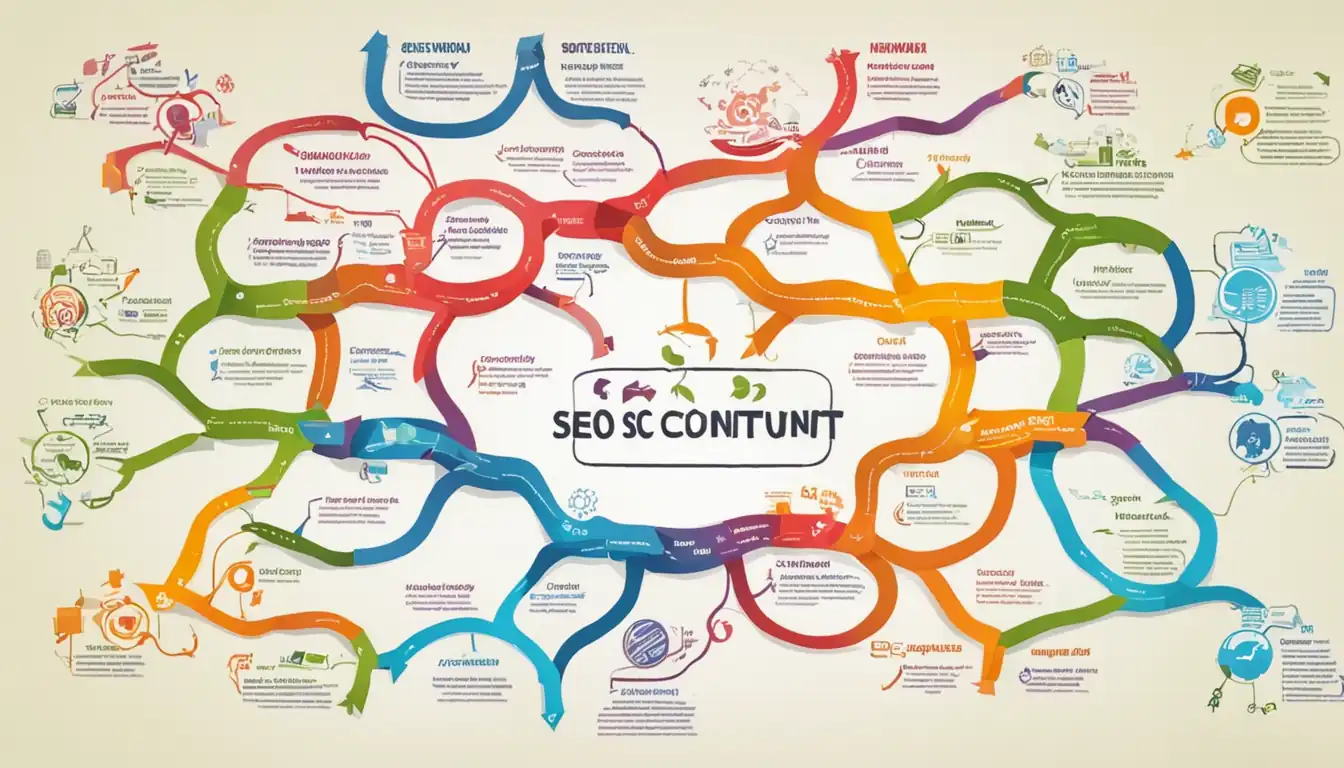
Internal linking is a crucial aspect of SEO content strategy that often gets overlooked. When done strategically, internal linking can boost your website's visibility and improve user experience. Here are some key steps to master internal linking strategies:
Mapping Out Your Site’s Content Structure
Before diving into internal linking, it's essential to have a clear understanding of your site's content structure. Create a sitemap that outlines the hierarchy of your pages and how they relate to each other. This will help you identify opportunities for internal linking and ensure a logical flow throughout your site.
Identifying Key Pages for Maximum Impact
Not all pages on your website are created equal when it comes to internal linking. Identify key pages that you want to drive traffic to or rank higher in search engine results. These could be cornerstone content pieces, product pages, or landing pages. By strategically linking these key pages to other relevant content on your site, you can increase their visibility and authority.
Remember, the goal of internal linking is not just to connect pages but to provide value to users by guiding them through your site seamlessly. Keep this in mind as you plan out your internal linking strategy.
Best Practices in Internal Linking for SEO Content
Internal linking is a crucial aspect of SEO content strategy that often gets overlooked. By strategically placing links within your content, you can improve the user experience, increase page views, and boost your search engine rankings. Here are some best practices to help you master internal linking for SEO content.
Using Relevant Anchor Texts
One of the most important aspects of internal linking is using relevant anchor texts. Anchor texts should accurately describe the content of the linked page and provide context to users and search engines about what they can expect when they click on the link. Avoid using generic anchor texts like "click here" or "read more" as they provide little value to both users and search engines.
Example: Instead of:
- Click here to learn more about SEO strategies.
Use:
- Learn more about effective SEO strategies.
Balancing Link Distribution Across Pages
When implementing internal links, it's essential to balance the distribution of links across pages on your website. Avoid overloading one page with too many internal links, as this can dilute the authority passed through each link. Instead, spread out your internal links evenly throughout your content to ensure that each page receives an appropriate amount of link equity.
Example: Instead of:
- Including 10 internal links on one page.
Use:
- Limiting internal links to 2-3 per page and distributing them across different sections.
By following these best practices in internal linking for SEO content, you can enhance the user experience, improve your website's navigation, and ultimately boost your search engine rankings. Mastering internal linking is an essential skill for any content-driven SEO strategy.
Advanced Techniques to Enhance Your Internal Linking Strategy
Integrating Contextual Links Within Your Content
One of the most effective ways to improve your internal linking strategy is by incorporating contextual links within your content. These are hyperlinks that are embedded within the text of your articles, blog posts, or web pages. By strategically placing these links, you can guide your readers to other relevant pages on your website, increasing engagement and reducing bounce rates.
Key Points:
- Contextual links should be relevant to the content they are placed in.
- Avoid overloading your content with too many internal links, as this can be overwhelming for readers.
- Use anchor text that accurately describes the linked page to provide context for both users and search engines.
Leveraging Tools and Plugins to Simplify the Process
Incorporating internal links manually can be time-consuming and tedious, especially for larger websites with extensive content libraries. Fortunately, there are several tools and plugins available that can streamline this process and help you optimize your internal linking strategy more efficiently.
Key Points:
- Yoast SEO: This popular WordPress plugin offers a feature that analyzes your content and suggests relevant internal links based on keyword optimization.
- Link Whisper: Another useful tool for WordPress users, Link Whisper provides automated suggestions for internal linking opportunities within your content.
- Google Search Console: Utilize this free tool from Google to monitor the performance of your internal links and identify areas for improvement.
By utilizing these tools and plugins, you can enhance the effectiveness of your internal linking strategy and improve the overall SEO performance of your website.
Common Pitfalls to Avoid in Internal Linking
Internal linking is a crucial aspect of SEO content strategy, but there are common pitfalls that should be avoided to ensure the effectiveness of your internal linking efforts.
Over-optimization Woes: Finding the Middle Ground
One common pitfall in internal linking is over-optimization. This occurs when you excessively link keywords within your content in an attempt to boost your search engine rankings. While it's important to include relevant keywords in your anchor text, overdoing it can actually have a negative impact on your SEO efforts. Search engines may view this as spammy behavior and penalize your site.
To avoid over-optimization, focus on using natural language in your anchor text and only link to pages that are truly relevant to the topic at hand. Instead of stuffing keywords into every link, aim for a balance between optimization and user experience.
Ensuring Quality and Relevance of Linked Pages
Another pitfall to avoid is linking to low-quality or irrelevant pages. When you include internal links within your content, make sure that the linked pages provide value to the reader and are related to the topic being discussed. Linking to irrelevant pages can confuse users and dilute the authority of your website.
Before adding internal links, take the time to review the content of the linked pages and ensure that they offer valuable information that complements the topic of your current page. By maintaining quality and relevance in your internal linking strategy, you can enhance user experience and improve your site's overall SEO performance.
Conclusion
In conclusion, mastering SEO content internal linking strategies is essential for optimizing your website's performance in search engine results. By understanding the basics of internal linking, strategically planning your links, implementing best practices, utilizing advanced techniques, and avoiding common pitfalls, you can enhance the overall effectiveness of your SEO efforts. Remember to continuously monitor and adjust your internal linking strategy as needed to stay ahead in the ever-evolving world of SEO.