Troubleshooting Website Indexing: A Step-by-Step Approach
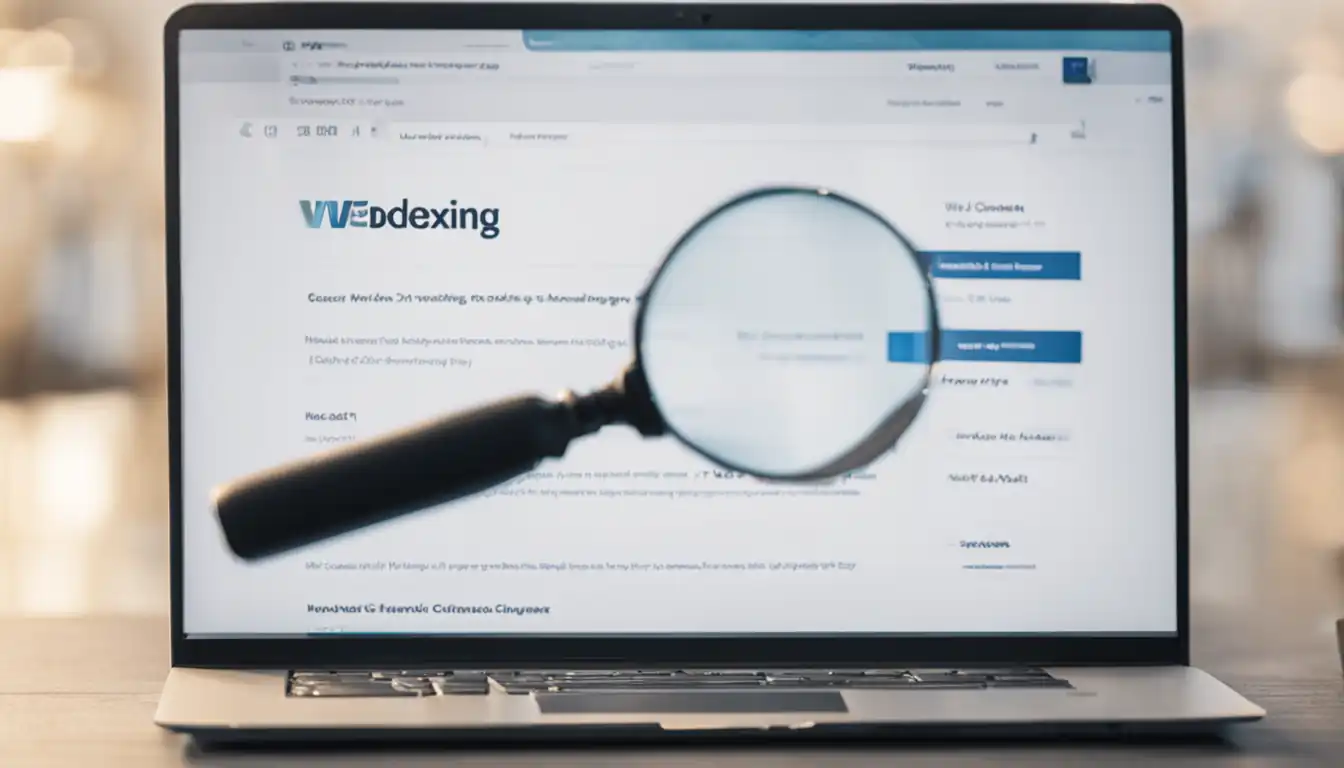
Troubleshooting website indexing can be a daunting task, but it's crucial for the success of your site. Understanding the ins and outs of website indexing, common issues, and how to address them is key to ensuring your site is visible to search engines and potential visitors. In this guide, we'll take a step-by-step approach to unraveling the mystery of website indexing and provide actionable tips for troubleshooting and maintaining indexing health.
Website indexing is a crucial aspect of SEO, as it determines whether your site will be included in search engine results. Understanding how website indexing works can help you optimize your site for better visibility. Let's unravel the mystery of website indexing and explore the key factors that influence it.
What is Website Indexing?
Website indexing refers to the process of search engines collecting and storing information from web pages. When a search engine indexes a website, it crawls through the content, analyzes the keywords, and stores the information in its database. This allows the search engine to retrieve relevant results when a user enters a search query.
How Does Website Indexing Work?
The process of website indexing begins with a search engine sending out "crawlers" or "spiders" to explore the internet and discover new content. These crawlers follow links from one page to another, collecting data and adding it to the search engine's index. Once a page is indexed, it becomes eligible to appear in search results.
Key Factors Influencing Website Indexing
Several factors can influence whether a website gets indexed by search engines:
Quality Content: Search engines prioritize high-quality, relevant content that provides value to users.
Site Structure: A well-organized site structure with clear navigation makes it easier for search engine crawlers to index the content.
XML Sitemap: Submitting an XML sitemap to search engines can help them discover and index all the pages on your site.
Robots.txt: Using a robots.txt file can control which pages search engines are allowed to crawl and index.
Page Speed: Faster-loading pages are more likely to be crawled and indexed by search engines.
Understanding these key factors and optimizing your website accordingly can improve its chances of being indexed and appearing in search results.
When it comes to ensuring your site is index-ready, there are a few key steps you need to take. First, you'll want to make sure that your site is easily accessible to search engine crawlers. This means avoiding any barriers that could prevent them from properly indexing your content.
Second, you'll want to create a sitemap and submit it to search engines. This will help them understand the structure of your site and ensure that all of your pages are properly indexed.
Third, it's important to optimize your site's loading speed. Search engines prioritize fast-loading sites, so make sure to minimize any unnecessary elements that could slow things down.
Finally, you'll want to check for any indexing issues using tools like Google Search Console. This will help you identify any potential problems that could be preventing your site from being properly indexed.
By following these steps, you can ensure that your site is index-ready and set the foundation for a successful SEO strategy.
1. Duplicate Content
- Description: Duplicate content can occur when the same content appears on multiple URLs within a website or across different websites. This can confuse search engines and lead to lower rankings for the affected pages.
- How to Spot: Use a tool like Siteliner or Copyscape to identify duplicate content within your website. Additionally, perform manual searches using snippets of your content to see if it appears on other sites.
2. Thin Content
- Description: Thin content refers to pages with little to no valuable or unique content. This can include pages with only a few sentences, low-quality or scraped content, or pages with an excessive amount of ads.
- How to Spot: Review your website for pages with minimal content or low word counts. Use Google Analytics to identify pages with high bounce rates, as this could indicate thin content.
3. Non-Indexable Pages
- Description: Non-indexable pages are those that search engines cannot access or do not consider worthy of indexing. This can include pages blocked by robots.txt, pages with a "noindex" tag, or pages with technical issues preventing indexing.
- How to Spot: Use Google Search Console to identify any crawl errors or pages that are being blocked from indexing. Review your robots.txt file to ensure it is not unintentionally blocking important pages.
The Search Console: Your Indexing Command Center
The Search Console is a powerful tool that allows you to monitor and manage your website's presence in Google's search results. It provides valuable insights into how Google crawls, indexes, and ranks your site, giving you the information you need to optimize your content for maximum visibility.
Understanding Indexing
One of the key functions of the Search Console is to show you which pages of your site have been indexed by Google. This is crucial for ensuring that your most important content is being properly recognized and displayed in search results. By regularly checking the Index Coverage report, you can identify any indexing issues and take steps to address them.
Submitting New Content
When you create new pages or make significant updates to existing ones, you want Google to index them as quickly as possible. The Search Console allows you to submit individual URLs for indexing, ensuring that your latest content is included in search results without delay. This feature is especially useful for time-sensitive or high-priority content that you want to promote.
Monitoring Performance
In addition to indexing, the Search Console provides detailed performance data for your site. You can see which queries are driving traffic to your pages, how often your site appears in search results, and the average position of your listings. This information is invaluable for refining your SEO strategy and identifying opportunities for improvement.
Taking Action
Armed with the insights provided by the Search Console, you can take proactive steps to improve your site's visibility and performance in search results. Whether it's addressing indexing issues, submitting new content, or refining your SEO strategy, the Search Console is your command center for optimizing your online presence.
Introduction
When it comes to SEO, one of the most important factors to consider is how well your website is being indexed by search engines. If your site is not being properly indexed, it can significantly impact your organic search traffic and visibility. In this post, we will discuss how to diagnose indexing problems using Google's Index Coverage Report.
Understanding the Index Coverage Report
Google's Index Coverage Report is a powerful tool that provides detailed insights into how Google is indexing your website. It can help you identify any issues that may be preventing certain pages from being indexed, such as crawl errors, noindex tags, or other technical issues.
Common Indexing Problems
There are several common indexing problems that can arise, including:
- Crawl Errors: These occur when Googlebot is unable to access certain pages on your site.
- Noindex Tags: If certain pages have a "noindex" tag, they will not be indexed by Google.
- Redirect Issues: If there are problems with redirects, it can prevent pages from being properly indexed.
- Duplicate Content: Having multiple versions of the same content can confuse search engines and lead to indexing issues.
Diagnosing and Resolving Issues
Using the Index Coverage Report, you can identify specific pages that are experiencing indexing problems and take steps to resolve them. This may involve fixing crawl errors, removing noindex tags, resolving redirect issues, or addressing duplicate content issues.
Conclusion
Diagnosing and resolving indexing problems is crucial for maintaining a healthy and well-performing website. By utilizing Google's Index Coverage Report, you can gain valuable insights into how your site is being indexed and take proactive steps to address any issues that may be impacting your search visibility.
Internal linking is a crucial aspect of SEO that often gets overlooked. When done strategically, internal linking can greatly facilitate the indexing of your website by search engines. Here are some key points to consider when utilizing internal linking for indexing purposes:
Anchor Text Optimization: Ensure that the anchor text you use for internal links includes relevant keywords. This not only helps search engines understand the context of the linked page but also contributes to the overall keyword optimization of your website.
Hierarchy and Structure: Establish a clear hierarchy and structure for your website's internal linking. This helps search engine crawlers navigate through your site more efficiently, leading to better indexing of your pages.
Reciprocal Linking: Consider implementing reciprocal linking between related pages on your website. This can create a network of interconnected pages that are easily discoverable by search engine crawlers.
Sitemap Inclusion: Make sure that all important pages are included in your website's XML sitemap. This ensures that search engine crawlers can easily find and index these pages.
Regular Review and Update: Periodically review and update your internal linking strategy to ensure that it aligns with the current structure and content of your website. This can help address any issues that may arise due to changes in your site's architecture or content.
By implementing these internal linking strategies, you can effectively facilitate the indexing of your website, leading to improved visibility and organic traffic.
When it comes to SEO, there are many external factors that can affect how search engines index your website. One of the most important factors is your hosting and server configuration.
Hosting
The type of hosting you choose can have a significant impact on your website's indexing. Shared hosting can sometimes lead to slower load times, which can negatively affect your site's indexation. On the other hand, dedicated hosting or VPS hosting can provide faster load times and better performance, which can improve your site's indexing.
Server Configuration
In addition to hosting, the configuration of your server can also impact how search engines index your site. Server response time is a critical factor, as slower response times can lead to poor indexation. Server location can also play a role, as search engines may prioritize websites that are hosted closer to their users.
In conclusion, your hosting and server configuration can have a significant impact on how search engines index your website. It's important to choose the right hosting plan and optimize your server configuration to ensure the best possible indexation.
Introduction
In this section, we will delve into the advanced troubleshooting technique of using log files to gain insights into how search engine crawlers are interacting with your website. Understanding this process can help identify issues and improve the overall performance of your site in search engine results.
Analyzing Log Files
When it comes to analyzing log files, it's important to focus on the specific data points that can provide valuable information about search engine crawls. Look for details such as the frequency of crawls, the URLs being accessed, and any errors or redirects encountered by the crawlers.
Identifying Crawl Issues
By examining the log files, you can pinpoint any crawl issues that may be impacting your site's visibility in search results. This could include pages that are not being crawled, excessive crawl errors, or unexpected redirects that are hindering the indexing of your content.
Resolving Crawl Issues
Once you have identified the crawl issues, take proactive steps to resolve them. This may involve fixing broken links, addressing server errors, or adjusting the crawl settings in your website's robots.txt file. By addressing these issues, you can improve the overall crawlability of your site and enhance its search engine performance.
Conclusion
Using log files to understand search engine crawls is an advanced troubleshooting technique that can provide valuable insights for optimizing your website. By analyzing the data and addressing any crawl issues, you can improve the overall visibility and performance of your site in search engine results.
Mobile-first indexing is a crucial aspect of SEO in today's digital landscape. With the majority of internet users accessing websites through mobile devices, it's essential to ensure that your site meets the standards set by search engines. Here are some key points to consider when optimizing your site for mobile-first indexing:
Responsive Design
- Ensure that your website is built with a responsive design that adapts to different screen sizes and devices.
- Use media queries to adjust the layout and content based on the user's device.
Page Speed
- Optimize your site for fast loading times on mobile devices.
- Use tools like Google PageSpeed Insights to identify and fix any performance issues.
Mobile-Friendly Content
- Create content that is easily readable and accessible on mobile devices.
- Avoid using flash and other technologies that are not supported on mobile.
Structured Data
- Implement structured data to help search engines understand the content and context of your mobile pages.
- Use Schema.org markup to provide additional information about your content.
Mobile Usability
- Test your site for mobile usability using tools like Google's Mobile-Friendly Test.
- Address any issues related to touch elements, font sizes, and viewport configuration.
Ensuring that your site meets the standards for mobile-first indexing is essential for maintaining visibility and rankings in search engine results. By following these guidelines, you can optimize your site for mobile users and improve your overall SEO performance.
Signs of Indexing Issues
- Slow or stagnant organic traffic growth
- Pages not showing up in search results
- Sudden drop in search engine rankings
- Inability to find your site on search engines
Why DIY Fixes Might Not Work
- Lack of technical expertise
- Limited access to advanced SEO tools
- Time constraints
- Risk of making the issue worse
Benefits of Hiring an SEO Expert
- Access to specialized knowledge and experience
- Customized solutions for your specific indexing issues
- Time-saving and efficient problem-solving
- Potential for long-term improvement in search engine visibility
How to Find the Right SEO Professional
- Look for experience and a proven track record
- Check for certifications and industry recognition
- Ask for case studies and client testimonials
- Inquire about their approach to addressing indexing issues
In the ever-changing world of SEO, staying informed about indexing updates is crucial for maintaining a successful content-driven strategy. Here are some key strategies for keeping up with the times:
Subscribe to Industry Newsletters: Sign up for newsletters from reputable SEO websites and industry experts to receive regular updates on indexing changes and best practices.
Follow Official Search Engine Blogs: Stay informed by following official blogs from search engines like Google and Bing, where they often announce indexing updates and algorithm changes.
Join SEO Communities: Engage with other professionals in SEO communities and forums to discuss and share information about indexing updates and their impact on content-driven strategies.
Attend Webinars and Conferences: Participate in webinars and attend conferences focused on SEO and content-driven strategies to stay up-to-date on the latest indexing updates and trends.
Regularly Review Analytics: Keep a close eye on website analytics to monitor the impact of indexing updates on your content-driven SEO efforts and make necessary adjustments.
By staying informed about indexing updates, you can adapt your content-driven SEO strategy to ensure continued success in the ever-evolving digital landscape.
When it comes to SEO, it's not just about fixing problems when they arise. It's also about taking proactive measures to maintain the health of your website's indexing. By implementing these proactive strategies, you can ensure that your site continues to rank well and attract organic traffic.
Regular Content Updates
One of the most effective ways to maintain indexing health is to regularly update your website with fresh, high-quality content. Search engines love to see new content being added, and it gives them a reason to come back and re-index your site. By consistently publishing new blog posts, articles, or other types of content, you can signal to search engines that your site is active and relevant.
Internal Linking Strategy
Another proactive measure is to implement a strong internal linking strategy. By linking to other relevant pages within your site, you can help search engines understand the structure and hierarchy of your content. This can improve the overall indexing of your site and help distribute link equity throughout your pages.
XML Sitemap Submission
Submitting an XML sitemap to search engines is a proactive way to ensure that all of your important pages are being crawled and indexed. By providing a roadmap of your site's structure, you can help search engines discover and understand your content more efficiently.
Mobile-Friendly Design
With the majority of internet traffic coming from mobile devices, having a mobile-friendly website is crucial for indexing health. Search engines prioritize mobile-friendly sites in their rankings, so ensuring that your site is responsive and easy to navigate on mobile devices is essential.
Monitoring and Analysis
Regularly monitoring and analyzing your site's indexing health is crucial for identifying and addressing any issues that may arise. By using tools like Google Search Console and Google Analytics, you can track indexing trends, identify potential problems, and make informed decisions to maintain the health of your site's indexing.
By implementing these proactive measures, you can ensure that your site remains healthy and well-indexed, ultimately leading to improved search rankings and organic traffic.
Conclusion
By following the step-by-step approach outlined in this guide, you can proactively address website indexing issues and ensure that your site is set up for ongoing success. From understanding the role of sitemaps and robots.txt to diagnosing common indexing problems and staying informed about updates, taking a proactive approach to troubleshooting website indexing is essential. Remember, maintaining indexing health is an ongoing process, so regular audits and monitoring, as well as a sustainable SEO strategy, are crucial for long-term success.