Unraveling the Mystery of Pages Crawled But Not Indexed
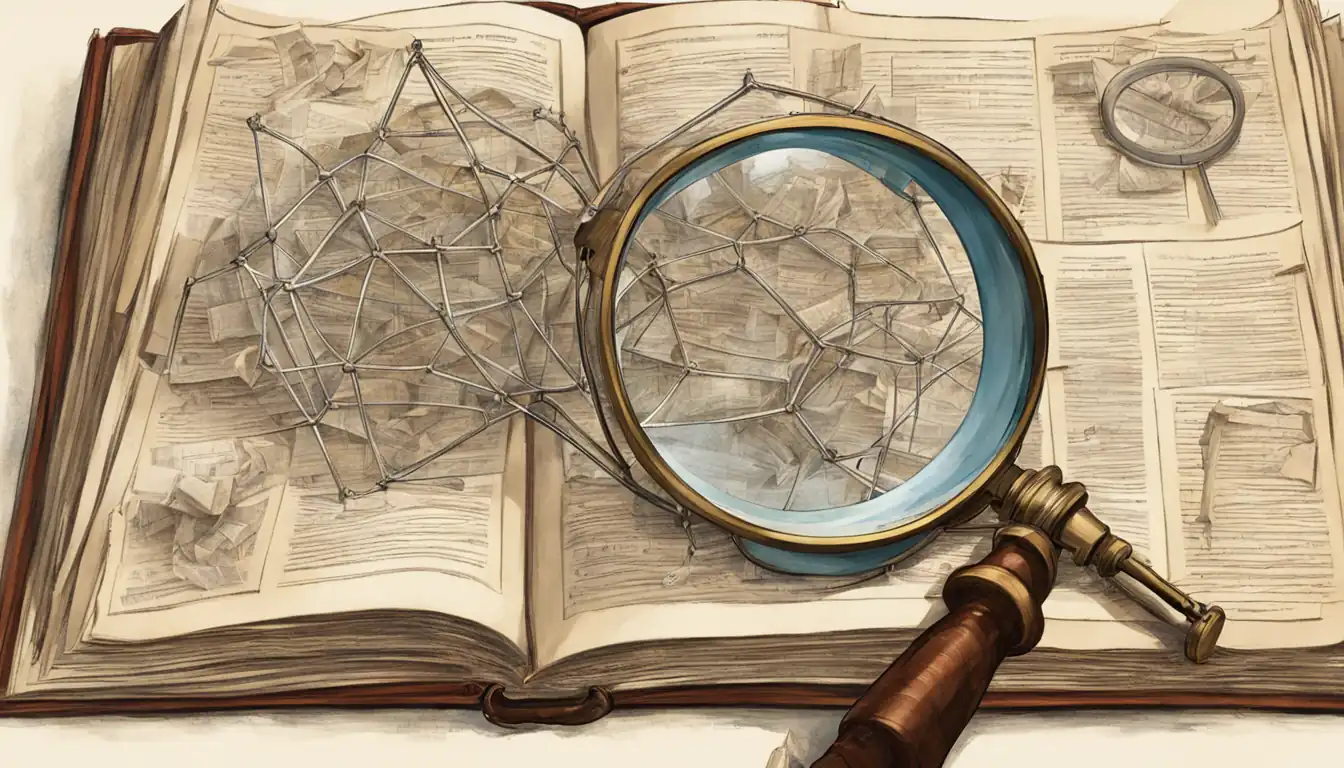
Are you struggling to understand why your web pages are being crawled but not indexed by search engines? This post will unravel the mystery and provide you with the insights and strategies you need to ensure your content is properly indexed and visible to your target audience.
Demystifying Search Engine Behavior

Search engine behavior can often seem like a mystery, but understanding the crawling process and decoding the indexing conundrum can shed some light on how search engines work.
Understanding the Crawling Process
The crawling process is the first step in search engine behavior. Search engine bots, also known as spiders or crawlers, systematically browse the web, following links from one page to another. This process allows search engines to discover new and updated content, which is then added to their index.
During the crawling process, search engine bots analyze the content of web pages, including text, images, and other media. They also take note of the page's structure, internal and external links, and other relevant information. This data is then used to determine the relevance and quality of the page's content.
Decoding the Indexing Conundrum
Once a web page has been crawled, the next step is indexing. Indexing involves storing and organizing the information gathered during the crawling process. This allows search engines to quickly retrieve relevant results when a user enters a search query.
The indexing conundrum can be a challenge for website owners and SEO professionals. Ensuring that web pages are properly indexed requires attention to detail and an understanding of how search engines interpret and categorize content.
By demystifying the crawling process and decoding the indexing conundrum, website owners and SEO professionals can gain valuable insights into search engine behavior and optimize their content for better visibility and rankings.
Common Reasons Why Content Isn't Indexed
Technical Roadblocks to Indexing
Poor Website Structure: If your website has a complex or confusing structure, search engine crawlers may struggle to find and index your content. Make sure your website is well-organized and easy to navigate.
Robots.txt Issues: If your robots.txt file is blocking search engine crawlers from accessing certain parts of your site, your content may not be indexed. Double-check your robots.txt file to ensure it's not unintentionally preventing indexing.
Slow Page Load Times: Search engines prioritize fast-loading websites, so if your pages take too long to load, it may impact indexing. Optimize your site's speed to improve indexing.
Content Quality and Indexing Issues
Thin or Duplicate Content: If your content is thin, low-quality, or duplicated from other sources, search engines may choose not to index it. Ensure your content is original, valuable, and substantial.
Keyword Stuffing: Overloading your content with keywords can be seen as spammy by search engines, leading to indexing issues. Use keywords naturally and avoid stuffing them into your content.
Lack of Internal Links: Internal linking helps search engine crawlers discover and index new content. If your content lacks internal links, it may not be properly indexed. Incorporate relevant internal links to improve indexing.
Canonicalization Errors: Canonical tags help search engines understand which version of a page to index. If you have canonicalization errors, it can lead to indexing issues. Review your canonical tags to ensure they're set up correctly.
The Role of Robots.txt in Crawling and Indexing
Robots.txt file plays a crucial role in controlling the crawling and indexing of a website by search engine bots. It contains directives that instruct search engine crawlers on which pages or sections of the site should be crawled and indexed, and which should be ignored. By utilizing the robots.txt file, website owners can have a significant impact on how their site is crawled and indexed by search engines.
Directives That Affect Crawling
The robots.txt file uses specific directives to control the behavior of search engine bots. The two most common directives are "Disallow" and "Allow." The "Disallow" directive tells search engine bots not to crawl specific pages or directories, while the "Allow" directive instructs bots to crawl specific pages or directories that may otherwise be blocked by a broader "Disallow" directive. These directives give website owners the ability to fine-tune the crawling and indexing of their site, ensuring that only relevant and important pages are indexed by search engines.
Misconceptions About Robots.txt and Indexing
There are some common misconceptions about the robots.txt file and its impact on indexing. One misconception is that using robots.txt to block a page from being crawled also prevents it from being indexed. However, this is not always the case. Search engines may still index a page that is blocked from crawling if they discover it through other means, such as inbound links. Another misconception is that using robots.txt to block a page from being crawled will remove it from the search engine index. In reality, the page may still appear in search results, but with limited information and a message indicating that the page is blocked by robots.txt.
Overall, while the robots.txt file is a powerful tool for controlling the crawling and indexing of a website, it is important to understand its limitations and the potential impact on search engine indexing.
The Impact of Meta Tags on Search Engine Indexing
Meta tags play a crucial role in search engine indexing, as they provide valuable information to search engine crawlers about the content of a web page. By understanding how different meta tags influence indexing, website owners and SEO professionals can optimize their websites for better visibility in search engine results pages (SERPs).
The Noindex Tag Explained
The noindex meta tag is used to instruct search engine crawlers not to index a specific web page. This means that the page will not appear in search results, effectively keeping it hidden from users. The noindex tag is commonly used for pages that contain duplicate content, such as printer-friendly versions of web pages, or pages that are not meant to be publicly accessible, such as thank you pages after form submissions.
It's important to note that using the noindex tag does not prevent the page from being crawled by search engine bots. This means that the page can still be discovered and accessed by users who have the direct URL, but it will not show up in search results.
Other Meta Tags That Influence Indexing
In addition to the noindex tag, there are several other meta tags that can influence search engine indexing. These include:
Meta Description Tag: This tag provides a brief summary of the content of a web page. While it does not directly impact indexing, a well-crafted meta description can improve click-through rates from search results, which can indirectly impact a page's visibility.
Meta Robots Tag: This tag allows website owners to control how search engine crawlers interact with a web page. It can be used to instruct crawlers to follow or nofollow links on the page, as well as to index or noindex the page.
Canonical Tag: The canonical tag is used to specify the preferred version of a web page when multiple versions exist. This can help prevent duplicate content issues and ensure that the desired page is indexed and ranked by search engines.
Understanding how these meta tags work and how they can influence search engine indexing is essential for effective SEO. By strategically implementing and optimizing meta tags, website owners can improve their chances of ranking well in search results and driving organic traffic to their sites.
Sitemaps and Their Influence on Indexing
Sitemaps play a crucial role in the indexing of your website by search engines. They provide a roadmap for search engine crawlers to navigate through your site and understand its structure and content. A well-organized and effective sitemap can significantly improve the indexing of your website, leading to better visibility in search engine results.
Creating an Effective Sitemap
When creating a sitemap, it's essential to ensure that it includes all the important pages of your website. This includes not only the main pages but also any subpages, blog posts, and other content that you want to be indexed by search engines. Additionally, the sitemap should be regularly updated to reflect any changes or additions to your website.
An effective sitemap should also be organized in a logical and hierarchical manner, making it easy for search engine crawlers to understand the structure of your website. This can be achieved by categorizing pages and grouping related content together.
Sitemap Errors That Prevent Indexing
On the other hand, there are common errors that can prevent search engines from properly indexing your website. These include:
- Missing Pages: If important pages are not included in the sitemap, they may not be indexed by search engines.
- Incorrect URL Format: Using incorrect or non-canonical URLs in the sitemap can confuse search engine crawlers and lead to indexing errors.
- Excessive Redirects: Too many redirects in the sitemap can hinder the indexing process and negatively impact the visibility of your website in search results.
Ensuring that your sitemap is free from these errors is crucial for maximizing the indexing potential of your website. Regularly auditing and updating your sitemap can help in identifying and fixing any issues that may be preventing proper indexing.
Remember, a well-structured and error-free sitemap can significantly influence the indexing of your website, ultimately leading to better visibility and organic traffic.
How Server Responses Can Affect Indexing
When it comes to optimizing your website for search engines, it's crucial to understand how server responses can impact the indexing of your web pages. The HTTP status codes play a significant role in communicating the status of a web page to search engine crawlers. By understanding these status codes and troubleshooting server errors, you can improve the indexing of your website and ultimately enhance its visibility in search engine results.
Understanding HTTP Status Codes
HTTP status codes are three-digit numbers that are returned by a server in response to a request made by a client, such as a web browser or a search engine crawler. These status codes provide information about the status of the requested resource and can be categorized into different classes, such as informational, success, redirection, client error, and server error.
Here are some common HTTP status codes and their meanings:
| Status Code | Meaning |
|---|---|
| 200 | OK |
| 301 | Moved Permanently |
| 404 | Not Found |
| 500 | Internal Server Error |
Understanding these status codes is essential for identifying potential issues that may affect the indexing of your web pages. For example, a 404 status code indicates that the requested page is not found, which can prevent search engines from indexing the content. On the other hand, a 301 status code signifies a permanent redirect, which can help preserve the SEO value of the original page when you move or rename it.
Troubleshooting Server Errors for Better Indexing
When your website experiences server errors, it can negatively impact the indexing of your web pages. Common server errors, such as 5xx status codes, can prevent search engine crawlers from accessing and indexing your content. Therefore, it's crucial to troubleshoot these server errors promptly to ensure that your website is properly indexed.
Here are some steps to troubleshoot server errors for better indexing:
- Monitor your website's performance and server logs to identify any recurring server errors.
- Use online tools and resources to test the accessibility and performance of your web pages.
- Work with your web hosting provider or IT team to address and resolve any server errors that may be affecting the indexing of your website.
By proactively addressing server errors and ensuring that your website returns the appropriate HTTP status codes, you can improve the indexing of your web pages and enhance their visibility in search engine results.
The Significance of Content Freshness and Updates
In the world of SEO, the significance of content freshness and updates cannot be overstated. Search engines prioritize fresh and updated content, as it indicates that the information is current and relevant to users. This can lead to higher rankings and increased visibility for your website.
How Often Should You Update Content?
The frequency of content updates can vary depending on the type of content and your industry. For blog posts and news articles, updating every few weeks or months can be beneficial. However, for evergreen content, such as "how-to" guides or product information, updating annually or as needed may suffice.
It's important to note that updating content for the sake of it can be counterproductive. Ensure that any updates provide value to the reader and improve the overall quality of the content.
The Relationship Between Content Updates and Indexing
When you update your content, search engines take notice. Regular updates can prompt search engine crawlers to revisit your site more frequently, leading to faster indexing of new content and updates. This can result in improved search engine rankings and increased organic traffic to your site.
In summary, regularly updating your content can have a positive impact on your SEO efforts. It signals to search engines that your website is active and provides valuable, up-to-date information to users.
Leveraging Google Search Console to Diagnose Indexing Issues
When it comes to diagnosing indexing issues on your website, Google Search Console is an invaluable tool. One of the key features within Google Search Console is the URL Inspection Tool, which allows you to check the indexing status of a specific URL on your site. By entering a URL into the tool, you can see if it is indexed, when it was last crawled, and if there are any issues that may be preventing it from being indexed.
In addition to the URL Inspection Tool, the Coverage Report in Google Search Console provides a comprehensive overview of the indexing status of your entire website. This report shows the number of valid, indexed pages, as well as any errors or issues that may be preventing certain pages from being indexed. By analyzing this report, you can identify and address any indexing issues that may be impacting your site's visibility in search results.
Overall, Google Search Console offers valuable insights and diagnostic tools that can help you identify and resolve indexing issues on your website. By leveraging these tools, you can ensure that your site is being properly indexed by Google, ultimately improving its visibility and performance in search results.
Advanced Troubleshooting: When Good Pages Go Missing
When it comes to advanced troubleshooting for SEO, one of the most frustrating issues to deal with is when good pages suddenly go missing from search engine results. This can happen for a variety of reasons, and it's important to investigate the causes and resolve any complex indexing challenges that may be at play.
Investigating the Causes of Sudden Deindexing
The first step in addressing this issue is to thoroughly investigate the causes of sudden deindexing. This can include checking for manual actions or penalties from search engines, examining the site's robots.txt file and meta robots tags, and looking for any technical issues that may have caused the deindexing.
Resolving Complex Indexing Challenges
Once the causes of sudden deindexing have been identified, it's important to take steps to resolve any complex indexing challenges that may be contributing to the issue. This can involve updating the robots.txt file and meta robots tags, fixing any technical issues on the site, and submitting a reconsideration request to the search engine if a manual action or penalty is the cause of the deindexing. It may also be necessary to update the site's sitemap and internal linking structure to ensure that all important pages are being properly crawled and indexed.
Remember, addressing sudden deindexing issues requires a thorough and methodical approach to troubleshooting. By investigating the causes and resolving any complex indexing challenges, you can work to ensure that good pages don't go missing from search engine results in the future.
Best Practices for Ensuring Your Pages Are Indexed
When it comes to optimizing your website for search engines, ensuring that your pages are indexed is crucial. Without proper indexing, your content may not be visible to users searching for relevant information. To help you improve your website's indexing, here are some best practices to consider:
Building a Strong Site Architecture
A well-structured site architecture is essential for ensuring that search engine crawlers can easily navigate and index your web pages. This includes creating a clear hierarchy of pages, using descriptive URLs, and implementing internal linking to connect related content. By organizing your site in a logical and user-friendly manner, you can improve the indexing of your pages and enhance the overall user experience.
Engaging Content Strategies That Encourage Indexing
In addition to a strong site architecture, engaging content is also crucial for encouraging indexing. Creating high-quality, relevant, and valuable content that resonates with your target audience can attract more traffic and increase the likelihood of your pages being indexed. Incorporating targeted keywords, optimizing meta tags, and regularly updating your content can further improve your chances of being indexed by search engines.
By implementing these best practices, you can enhance the indexing of your web pages and improve your website's visibility in search engine results.
The Future of Crawling and Indexing
As search engine technology continues to evolve, it's important for website owners to stay ahead of the game and prepare their sites for the next generation of search engines. Emerging trends in search engine technology are shaping the way that websites are crawled and indexed, and it's essential to understand these trends in order to optimize your site for maximum visibility.
One of the key trends in search engine technology is the shift towards more advanced crawling and indexing algorithms. These algorithms are becoming increasingly sophisticated, allowing search engines to better understand and interpret the content of web pages. As a result, it's becoming more important than ever to ensure that your site is structured and organized in a way that is easily understood by these advanced algorithms.
Another important trend is the increasing emphasis on mobile-first indexing. With the majority of internet traffic now coming from mobile devices, search engines are prioritizing the indexing of mobile-friendly content. This means that it's crucial for website owners to ensure that their sites are fully optimized for mobile devices in order to maintain high search engine rankings.
In order to prepare your site for next-gen search engines, it's essential to stay informed about the latest trends and developments in search engine technology. By staying ahead of the curve and making proactive changes to your site, you can ensure that it remains competitive in the ever-evolving world of search engine optimization.
Real-World Case Studies
In the world of SEO, real-world case studies provide valuable insights into the challenges and successes of overcoming indexing hurdles. These success stories offer practical lessons learned from indexing pitfalls that can be applied to your own SEO strategy.
Here are a few examples of real-world case studies that demonstrate the impact of overcoming indexing hurdles:
Case Study 1:
- Challenge: A website experienced a sudden drop in organic traffic due to indexing issues.
- Solution: By identifying and fixing the indexing problems, the website saw a significant increase in organic traffic and search engine rankings.
- Lesson Learned: Regular monitoring and maintenance of indexing issues is crucial for maintaining organic traffic and search visibility.
Case Study 2:
- Challenge: An e-commerce site struggled to get new product pages indexed by search engines.
- Solution: By implementing a comprehensive internal linking strategy and submitting XML sitemaps, the e-commerce site saw a dramatic improvement in new product page indexing.
- Lesson Learned: Strategic internal linking and proactive sitemap submission can help overcome indexing hurdles for new website content.
Case Study 3:
- Challenge: A local business website faced difficulties in getting location-specific pages indexed for local search visibility.
- Solution: Through optimizing meta tags, creating location-specific content, and leveraging Google My Business, the website successfully improved indexing and local search rankings.
- Lesson Learned: Tailoring content and optimization efforts for local search can lead to improved indexing and visibility for location-specific pages.
These real-world case studies highlight the importance of addressing indexing hurdles and the positive impact it can have on organic traffic and search engine rankings. By learning from these success stories, you can apply similar strategies to overcome indexing pitfalls in your own SEO efforts.
Expert Insights and Tips

When it comes to improving your website's indexing and search engine ranking, it's essential to seek advice from SEO professionals who have the knowledge and experience to guide you in the right direction. These experts can provide valuable insights and tips that can make a significant impact on your website's visibility and performance in search results.
Here are some key pieces of advice from SEO professionals that you should consider implementing:
Focus on high-quality content: Content is king in the world of SEO, and creating high-quality, relevant, and valuable content is crucial for better indexing. Make sure your content is well-written, engaging, and optimized for relevant keywords to attract both search engines and human readers.
Optimize your website's structure: A well-organized and easily navigable website structure can significantly improve indexing. Ensure that your website is structured in a way that allows search engine crawlers to access and index all of your important pages efficiently.
Utilize proper meta tags and descriptions: Meta tags and descriptions play a vital role in how search engines understand and index your website's content. Make sure to optimize these elements with relevant keywords and compelling descriptions to improve your website's visibility in search results.
In addition to seeking advice from SEO professionals, utilizing the right tools and resources can also help improve your website's indexing. Here are some tools and resources that can aid in better indexing:
Google Search Console: This free tool from Google provides valuable insights into your website's indexing status, search performance, and any issues that may be impacting your visibility in search results.
Sitemap Generator: Creating and submitting a sitemap to search engines can help ensure that all of your website's pages are indexed. There are various sitemap generator tools available that can simplify this process for you.
SEO-friendly CMS: Choosing a content management system (CMS) that is optimized for SEO can make a significant difference in your website's indexing. Look for a CMS that allows you to easily optimize meta tags, URLs, and other essential SEO elements.
By implementing the advice from SEO professionals and utilizing the right tools and resources, you can improve your website's indexing and ultimately boost its performance in search engine results.
When it comes to indexing, there are often many questions and concerns that come up. Here are some of the most frequently asked questions about indexing, along with expert answers to help address these common concerns and queries.
What is indexing and why is it important?
- Indexing is the process of adding web pages into a search engine's database. It is important because it allows your website to be found and ranked by search engines, which can lead to increased visibility and traffic.
How long does it take for a new page to be indexed?
- The time it takes for a new page to be indexed can vary, but it typically ranges from a few days to a few weeks. Using tools like Google Search Console can help speed up the indexing process.
What can cause indexing issues?
- There are several factors that can cause indexing issues, including technical errors, duplicate content, and poor website structure. It's important to regularly monitor your website for any indexing issues and address them promptly.
How can I check if my pages are indexed?
- You can check if your pages are indexed by using the "site:" operator in Google search. Simply type "site:yourwebsite.com" into the search bar to see a list of all the pages from your website that are indexed by Google.
What is the best way to ensure all my pages are indexed?
- The best way to ensure all your pages are indexed is to create a sitemap and submit it to search engines. This will help search engines discover and crawl all the pages on your website, increasing the likelihood of them being indexed.
By addressing these common concerns and queries about indexing, you can better understand the importance of indexing and how to ensure your website is properly indexed for maximum visibility and traffic.
Conclusion
Now that you have a comprehensive understanding of the factors that influence search engine indexing, you can take proactive steps to address any issues and optimize your content for maximum visibility. By implementing the best practices and strategies outlined in this post, you can ensure that your web pages are indexed effectively and contribute to the success of your online presence.