What does 'Crawled - Currently Not Indexed' mean in Google Search Console
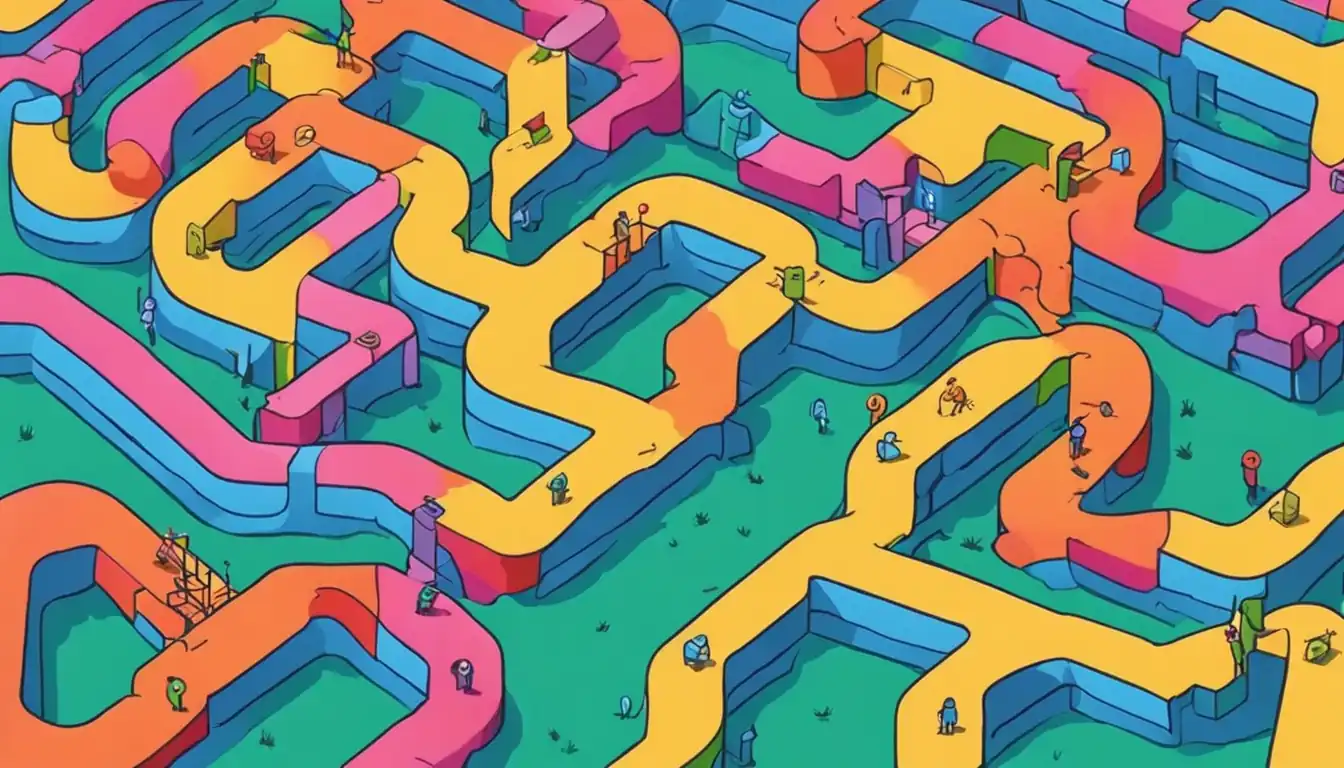
Navigating the complexities of Google Search Console can be a daunting task, especially when faced with the enigmatic status of 'Crawled - Currently Not Indexed.' Understanding the reasons behind this status and knowing how to address it is crucial for ensuring your website's visibility on search engine results pages.
Deciphering the 'Crawled - Currently Not Indexed' Status
When it comes to understanding the 'Crawled - Currently Not Indexed' status in Google Search Console, it's important to know what this means and why it might occur. This status indicates that Google has crawled the page, but for some reason, it has not been indexed in the search results.
Understanding What 'Crawled - Currently Not Indexed' Means
The 'Crawled - Currently Not Indexed' status essentially means that Google's bots have visited the page and have taken a look at its content, but for some reason, they have not deemed it worthy of being included in the search index. This could be due to a variety of reasons, which we will discuss in the next section.
Common Reasons Why Google Might Not Index a Crawled Page
There are several common reasons why a page that has been crawled by Google might not be indexed. These reasons include:
Thin Content: If the page has very little content or is deemed to be of low quality, Google may choose not to index it.
Duplicate Content: If the content on the page is found elsewhere on the web, Google may not see the need to index it.
Noindex Tag: The page may have a 'noindex' meta tag, which instructs search engines not to index the page.
Crawlability Issues: If Google encounters issues when trying to crawl the page, such as server errors or robots.txt restrictions, it may choose not to index it.
By understanding these common reasons, you can take steps to address them and improve the likelihood of your pages being indexed by Google.
Check your website's robots.txt file to ensure that search engines are not blocked from crawling and indexing your pages.
Use a tool like Google Search Console to verify that no 'noindex' tags are present on your important pages.
Remember: If search engines can't access your content, it won't matter how well it's optimized.
The Role of Sitemaps in Indexing
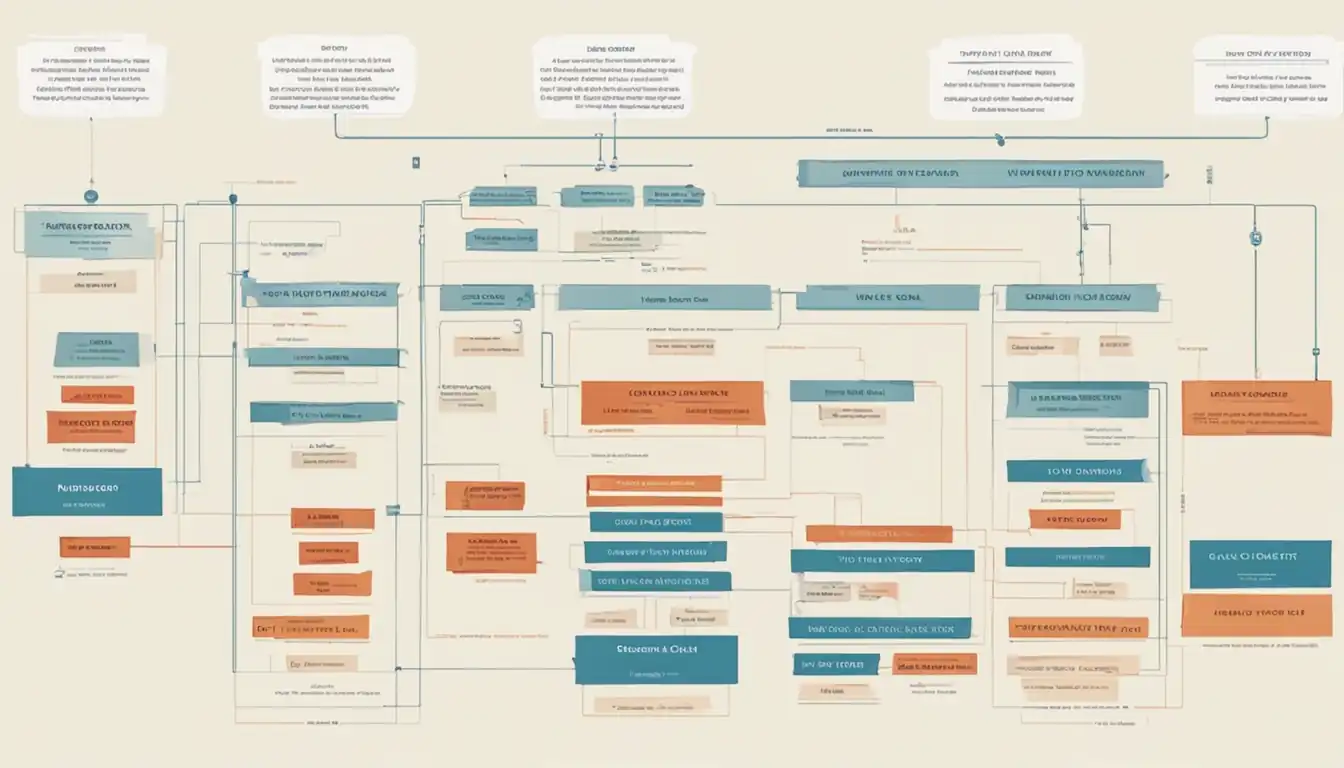
Sitemaps play a crucial role in ensuring that search engines can effectively index your website. By providing a roadmap of all the pages on your site, sitemaps make it easier for search engine crawlers to discover and index your content. This is especially important for websites with complex navigation or those that are not easily accessible through internal links.
How to Check if Your Page Is Included in the Sitemap
To check if a specific page on your website is included in the sitemap, you can use the "site:" operator in Google. Simply type "site:yourwebsite.com/pageurl" into the search bar, replacing "yourwebsite.com/pageurl" with the actual URL of the page you want to check. If the page is included in the sitemap, it should appear in the search results.
Submitting and Updating Sitemaps in Google Search Console
Google Search Console provides a straightforward way to submit and update your sitemap. After logging into your Google Search Console account, navigate to the "Sitemaps" section and enter the URL of your sitemap. Google will then begin to crawl and index the pages listed in the sitemap. Additionally, you can use the Search Console to monitor the indexing status of your pages and identify any issues that may be preventing them from being indexed. Remember to regularly update your sitemap to ensure that new pages are promptly discovered and indexed by search engines.
The Content Conundrum: Is Your Content Up to Snuff?

When it comes to content-driven SEO, the quality and uniqueness of your content can make or break your website's success. Evaluating the content on your site is crucial in determining if it is up to snuff.
Evaluating Content Quality and Uniqueness
The first step in evaluating your content is to assess its quality and uniqueness. Is your content well-written, informative, and engaging? Does it provide value to your target audience? Additionally, is your content unique, or does it contain duplicate or thin content?
The Impact of Thin or Duplicate Content on Indexing
Thin or duplicate content can have a significant impact on the indexing of your website. Search engines may penalize your site for having low-quality or duplicate content, resulting in lower rankings and decreased visibility. It's essential to address any thin or duplicate content issues to ensure that your site is being properly indexed and ranked.
By evaluating the quality and uniqueness of your content, you can take the necessary steps to improve your website's SEO and overall performance.
Technical Troubleshooting: Server and Response Errors
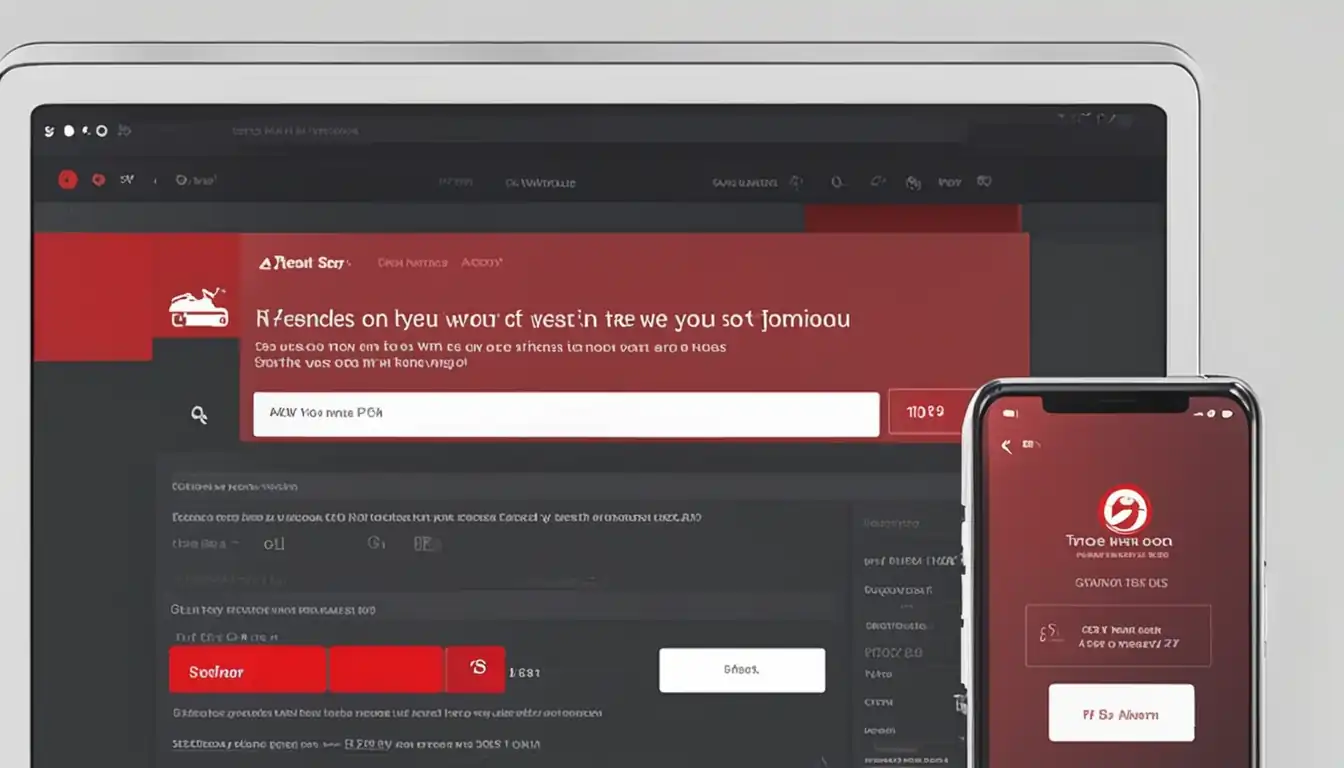
When it comes to optimizing your website for search engines, it's crucial to address any server errors and response issues that may be impacting your site's performance. In this section, we'll discuss how to identify and fix server errors, as well as address soft 404s and other response issues that can affect your site's SEO.
Identifying and Fixing Server Errors
Server errors can negatively impact your site's visibility and user experience. Common server errors include the dreaded 500 Internal Server Error and the 503 Service Unavailable Error. These errors can occur for a variety of reasons, including server misconfigurations, coding errors, or server overload.
To identify and fix server errors, start by checking your server logs for any error messages. Look for patterns or recurring errors that may indicate a larger issue. Once you've identified the source of the error, work with your web hosting provider or IT team to address the underlying cause. Fixing server errors promptly is crucial to maintaining a positive user experience and ensuring that search engines can properly index your site.
Addressing Soft 404s and Other Response Issues
Soft 404s and other response issues can also impact your site's SEO. Soft 404s occur when a page returns a 200 OK response code, indicating that the page exists, but the content is actually a generic error page or a page with little to no useful content. This can confuse search engines and lead to poor rankings.
To address soft 404s and other response issues, start by using a tool like Google Search Console to identify any pages on your site that are returning soft 404 errors. Once you've identified these pages, take the necessary steps to either redirect them to relevant pages or improve the content to provide value to users. By addressing soft 404s and other response issues, you can ensure that your site is providing a positive user experience and sending the right signals to search engines.
In conclusion, technical troubleshooting for server and response errors is a critical aspect of SEO. By identifying and fixing server errors, as well as addressing soft 404s and other response issues, you can improve your site's visibility and user experience, ultimately leading to better search engine rankings.
Site Structure and Navigation: Making It Easy for Google
When it comes to optimizing your website for search engines, one of the key factors to consider is the site structure and navigation. A well-organized and easily navigable site not only provides a better user experience but also makes it easier for Google to crawl and index your pages.
The Importance of Internal Linking
Internal linking plays a crucial role in site structure and navigation. By linking related pages within your website, you not only help users discover more content but also distribute the link equity throughout your site. This can help improve the visibility and ranking of your pages in search engine results.
Key takeaway: Internal linking is an essential aspect of site structure and navigation that can positively impact your website's SEO performance.
How URL Parameters May Affect Indexing
URL parameters are often used to pass information between different pages on a website. However, if not managed properly, they can create duplicate content issues and confuse search engine crawlers. It's important to ensure that URL parameters are used judiciously and that they do not negatively impact the indexing of your website's pages.
Key takeaway: Carefully managing URL parameters is crucial for maintaining a clean and easily navigable site structure that is favorable for Google indexing.
By paying attention to the site structure and navigation of your website, you can make it easier for Google to understand and index your content, ultimately improving your SEO performance.
Mobile Usability and Its Effect on Indexing
Mobile usability is a critical factor in today's digital landscape, as more and more users are accessing websites on their mobile devices. In fact, Google has made mobile-friendliness a key ranking factor, meaning that websites that are not mobile-friendly may not rank as well in search results.
Checking Mobile Usability Issues in Google Search Console
One of the best ways to ensure that your website is mobile-friendly is to use Google Search Console. This powerful tool allows you to check for any mobile usability issues that may be affecting your site's performance. By identifying and addressing these issues, you can improve the overall user experience and increase the likelihood of your site ranking well in mobile search results.
Best Practices for Mobile-Friendly Design
When it comes to designing a mobile-friendly website, there are several best practices to keep in mind. First and foremost, it's important to use a responsive design that adapts to different screen sizes and devices. This ensures that your website looks and functions well on any device, whether it's a smartphone, tablet, or desktop computer.
Additionally, it's important to optimize your site's loading speed for mobile users. Slow-loading pages can lead to a poor user experience and may negatively impact your site's ranking. By optimizing images, minifying code, and leveraging browser caching, you can improve your site's loading speed and provide a better experience for mobile users.
In conclusion, mobile usability plays a crucial role in the indexing and ranking of websites. By checking for mobile usability issues in Google Search Console and following best practices for mobile-friendly design, you can ensure that your website is well-optimized for mobile users and improve its chances of ranking well in search results.
Speed and Performance: The Need for Speed
When it comes to SEO, speed and performance are crucial factors that can make or break your website's success. In today's fast-paced digital world, users expect websites to load quickly and efficiently. If your site takes too long to load, you risk losing potential visitors and customers.
Analyzing Page Speed and Core Web Vitals
To ensure that your website is up to speed, it's important to analyze its page speed and core web vitals. Page speed refers to how quickly your website's content loads, while core web vitals are a set of specific factors that Google considers important for user experience. These include loading performance, interactivity, and visual stability.
Analyzing these metrics can give you valuable insights into how your website is performing and where improvements can be made. By understanding your site's current speed and performance, you can take the necessary steps to optimize it for better user experience and search engine rankings.
Quick Fixes to Improve Site Speed
Fortunately, there are several quick fixes that can help improve your site's speed and performance. These include optimizing images, minifying CSS and JavaScript files, leveraging browser caching, and reducing server response time. By implementing these fixes, you can make significant improvements to your website's speed without having to completely overhaul your site's infrastructure.
In conclusion, speed and performance are critical components of a successful SEO strategy. By analyzing your site's page speed and core web vitals, and implementing quick fixes to improve site speed, you can ensure that your website is optimized for better user experience and search engine rankings.
Security and User Safety: Don't Let It Be a Roadblock
When it comes to running a successful website, security and user safety should be top priorities. Ensuring that your site is secure with HTTPS is crucial in building trust with your audience. Not only does HTTPS provide a secure connection for your users, but it also has a positive impact on your site's search engine rankings. By implementing HTTPS, you are not only protecting your users' data but also improving your site's visibility and credibility.
Dealing with hacked content and malware is another important aspect of maintaining a secure website. It's essential to regularly monitor your site for any signs of hacking or malware and take immediate action to address any issues. This includes regularly updating your website's software, using strong passwords, and implementing security measures such as firewalls and malware scanners. In the unfortunate event that your site does get hacked, it's crucial to have a plan in place to quickly remove any malicious content and restore your site's integrity.
Ensuring the security and safety of your website is not only a best practice for user experience but also a critical factor in maintaining a strong online presence. By taking proactive measures to secure your site with HTTPS and effectively dealing with hacked content and malware, you can build trust with your audience and protect your site from potential threats.
Advanced Strategies: Leveraging Google's Index Coverage Report
When it comes to advanced SEO strategies, leveraging Google's Index Coverage Report can provide valuable insights into the indexing status of your website. By understanding and interpreting the data in this report, you can identify and address any indexing issues that may be affecting your site's visibility in search results.
Interpreting the Data in the Index Coverage Report
The Index Coverage Report provides detailed information about the indexing status of your website, including the number of valid, indexed pages, as well as any errors or issues that may be preventing certain pages from being indexed. By carefully analyzing this data, you can pinpoint specific areas of your site that may require attention, such as pages with crawl errors or indexing issues.
Using the URL Inspection Tool for In-Depth Analysis
In addition to the Index Coverage Report, Google's URL Inspection Tool allows for in-depth analysis of individual URLs on your website. This tool provides detailed information about a specific URL, including its index status, any issues that may be affecting its visibility, and the date it was last crawled by Google. By using this tool in conjunction with the Index Coverage Report, you can gain a comprehensive understanding of the indexing status of your website and take proactive steps to address any issues that may be hindering its performance in search results.
Patience and Persistence: The Waiting Game in SEO
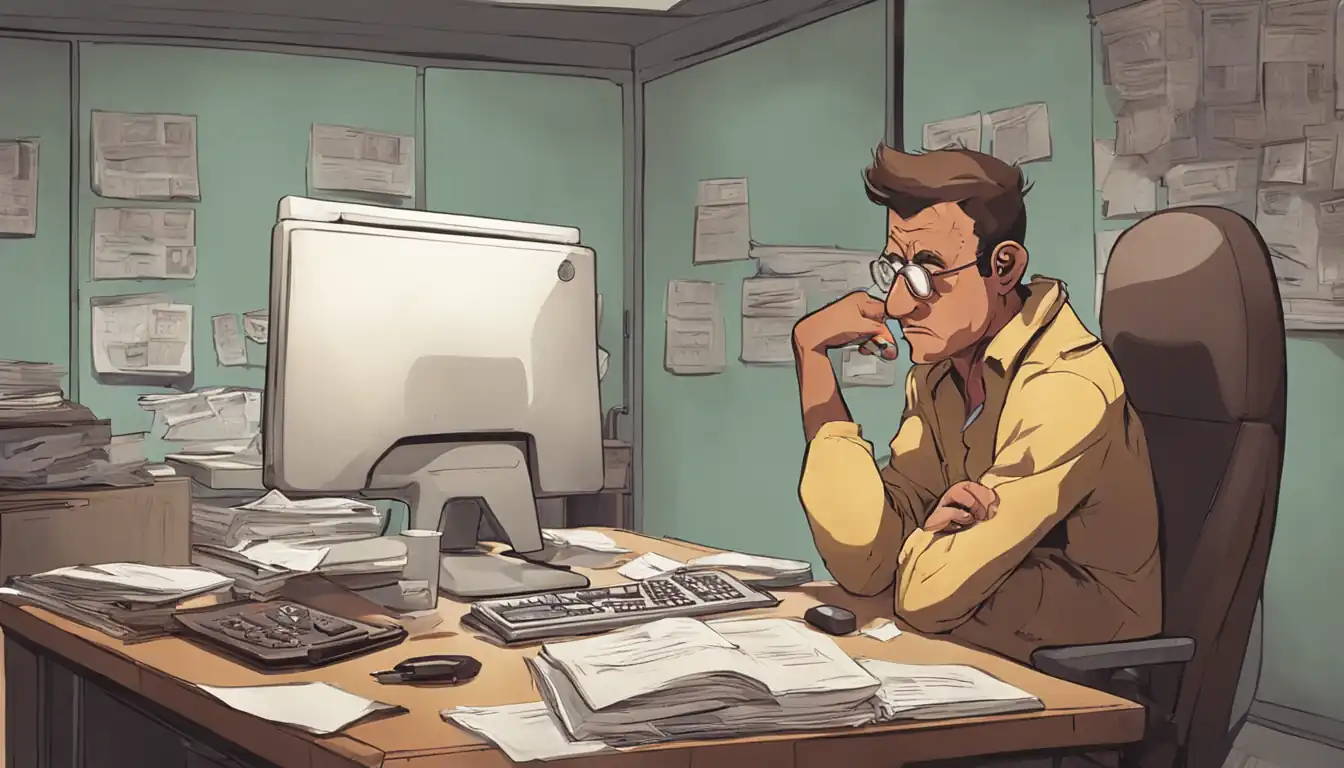
In the world of SEO, patience and persistence are key. It's important to understand realistic timelines for indexing and when to reach out to Google's support forums for assistance.
Realistic Timelines for Indexing
When it comes to indexing new content, it's essential to have realistic expectations. While some pages may get indexed within a few days, others may take weeks or even months. Factors such as the website's authority, the quality of the content, and the competitiveness of the keywords all play a role in how quickly a page gets indexed.
It's important to monitor the indexing process and make sure that there are no technical issues preventing the content from being indexed. Regularly checking the Google Search Console for any indexing errors can help identify and resolve any issues that may be hindering the process.
When to Reach Out to Google's Support Forums
If you find that your content is not getting indexed within a reasonable timeframe, it may be time to reach out to Google's support forums for assistance. The community of experts and Google employees on the forums can provide valuable insights and advice on how to troubleshoot indexing issues.
Before reaching out, make sure to thoroughly research the issue and provide as much relevant information as possible. This will help the community members and Google employees understand the problem and provide more accurate and helpful responses.
Remember, patience is key when it comes to indexing. While it can be frustrating to wait for content to get indexed, it's important to stay persistent and proactive in troubleshooting any issues that may arise.
Putting It All Together: A Step-by-Step Action Plan
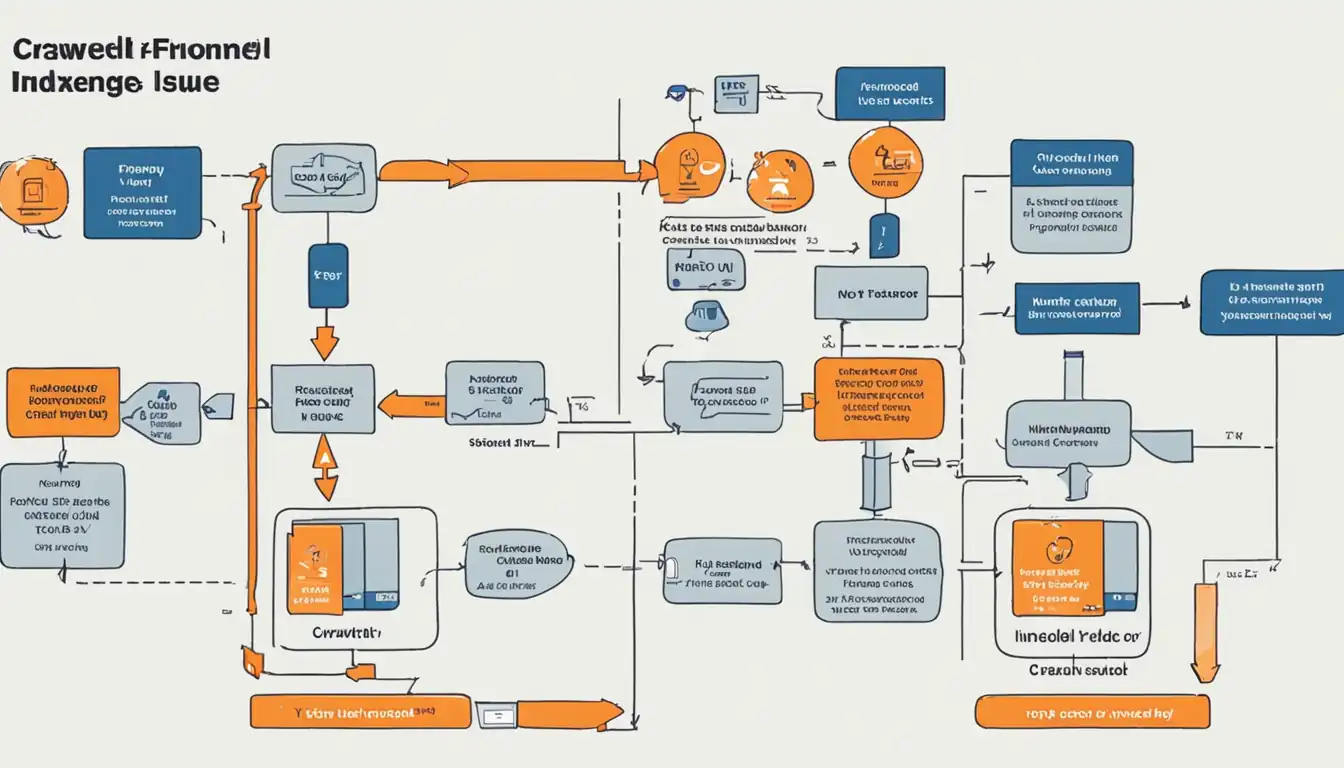
Step 1: Conduct a Comprehensive Site Audit
Before diving into any SEO strategy, it's crucial to conduct a thorough site audit. This involves analyzing your website's current performance, identifying any technical issues, and assessing the overall health of your site. Look for areas of improvement such as page load speed, mobile-friendliness, and broken links. Utilize tools like Google Search Console, SEMrush, or Ahrefs to gather data and insights about your site's performance.
Step 2: Implement the Recommended Fixes
Once you've identified the areas that need improvement, it's time to roll up your sleeves and start implementing the recommended fixes. This may involve optimizing meta tags, improving site structure, fixing broken links, or addressing any technical issues that were identified during the audit. Remember, the goal here is to create a seamless and user-friendly experience for both search engines and site visitors.
Step 3: Monitor Progress and Adjust as Needed
SEO is an ongoing process, and it's essential to monitor the progress of your efforts continuously. Keep an eye on key performance indicators such as organic traffic, keyword rankings, and conversion rates. If you notice any fluctuations or unexpected changes, be prepared to adjust your strategy accordingly. This may involve tweaking on-page elements, creating new content, or building high-quality backlinks to improve your site's authority.
This step-by-step action plan provides a roadmap for implementing a content-driven SEO strategy that will help improve your site's visibility and drive organic traffic.
The Power of Community Knowledge: Learning from Others' Experiences
When it comes to mastering the art of SEO, there's no better resource than the collective knowledge and experiences of the SEO community. By tapping into the power of community knowledge, you can gain valuable insights, learn from others' successes and failures, and stay ahead of the curve in the ever-evolving world of search engine optimization.
Case Studies: Success Stories and Cautionary Tales
One of the most effective ways to learn from others' experiences is by studying real-life case studies. Success stories can provide inspiration and valuable strategies that you can apply to your own SEO efforts. On the other hand, cautionary tales can offer important lessons and help you avoid making the same mistakes. By analyzing both success stories and cautionary tales, you can gain a deeper understanding of what works and what doesn't in the world of SEO.
Engaging with SEO Forums and Groups for Additional Insights
SEO forums and groups are treasure troves of knowledge and insights. By actively participating in these communities, you can engage with industry experts, ask questions, and share your own experiences. This not only allows you to learn from others' experiences but also gives you the opportunity to contribute to the community and build valuable connections. Whether you're a seasoned SEO professional or just starting out, engaging with SEO forums and groups can provide you with a wealth of additional insights to enhance your SEO strategy.
Staying Updated: Keeping Pace with Google's Evolving Algorithms
In the fast-paced world of SEO, staying updated with Google's ever-evolving algorithms is crucial for maintaining a competitive edge. By following official Google Webmaster Guidelines, you can ensure that your website is in compliance with best practices and is well-positioned to rank highly in search results.
It's also important to keep a close eye on algorithm updates and SEO trends. Google frequently updates its algorithms to improve user experience and weed out spammy or low-quality content. By staying informed about these updates and trends, you can adapt your SEO strategies to align with the latest best practices and maintain or improve your website's search rankings.
Conclusion
By following the steps outlined in this guide, you can take proactive measures to address the 'Crawled - Currently Not Indexed' status and improve your website's indexing on Google. Remember, SEO is an ongoing process, and staying informed about the latest algorithm updates and best practices is key to maintaining your website's visibility in search results.